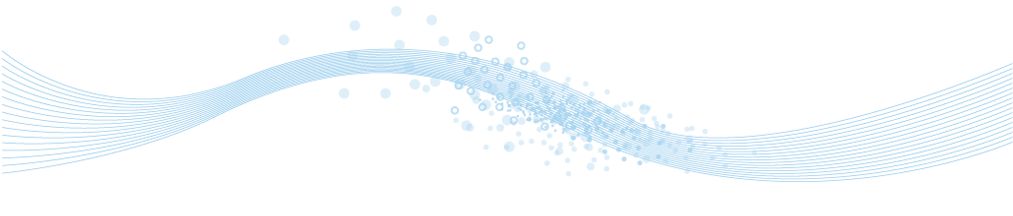

www.xetec.eu
Electra E6 Electrical CAD Software
Electrical Control System CAD Design
Visio based Electrical Schematic Drawings
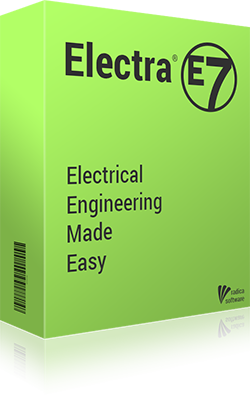 |
 |
|
|
|
|
|
|
|
|
|
|
Electra requires
Microsoft Visio (32 bits) to operate. Problems? Questions? Drop us a line at support@xetec.eu. |
||
Requirements:
Installing Electra.Electra is a Microsoft Visio solution and requires Microsoft Visio (32 bits) to operate. It is strongly recommended that you install Visio before installing Electra. To install Visio, follow the instructions listed on the Visio documentation. To install Electra:
Enabling Macros.Electra uses macros in Visio. If your installed copy of Visio is set to High or Medium security, you may be prompted for permission to run a macro every time Electra is activated or have Electra disabled altogether. To enable macros and Electra:
About the Trial Version.
|
| Microsoft Visio 2010 | |
 |
Download a Trial version of Microsoft Visio 2010 here. |
| New Electra® E6 Brochure (PDF) | |
 |
|
| Electra Sample Drawing (PDF) | |
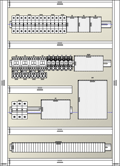 |
|
| Electra® E6 User Manual (PDF) | |
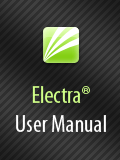 |
|
| Microsoft Visio Viewer 2010 | |
| Allows anyone to view Visio drawings and diagrams (created with Visio 5.0 through Visio 2010) inside their Microsoft Internet Explorer (versions 5 through 8) Web browser. Download here. | |
